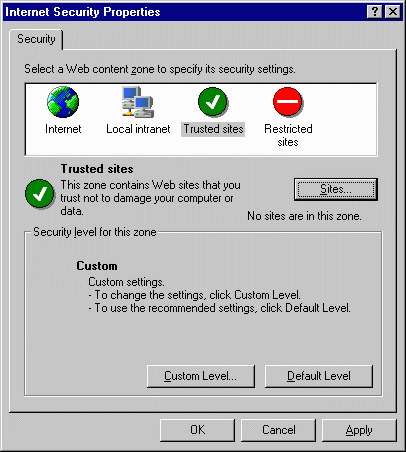Instructions for Microsoft Explorer
To be able to let the Java applet generate HTML files on your local disk,
you first need to set up your browser so that the applet from this site
can be trusted. To do this, follow these steps:
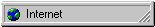
-
Double-click on the Internet icon in the lower right corner of your browser
, or go to the menu Internet Options..., tab Security.
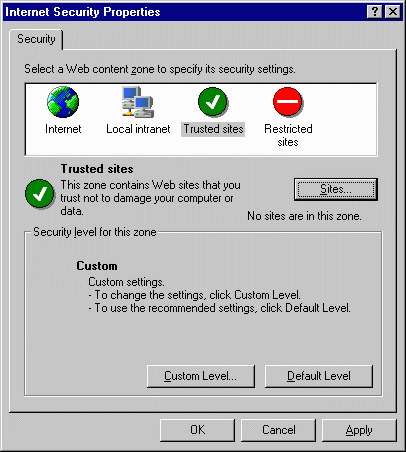
-
Select the Trusted Sites icon, Click on the Sites... button.
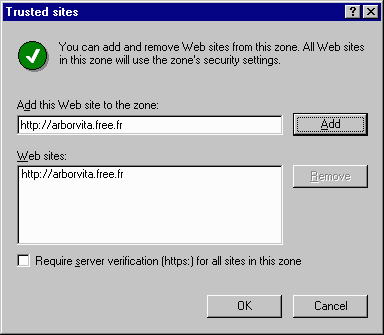
-
Enter http://arborvita.free.fr, unclick the Require server verification...
check box, then click on the Add button and OK.
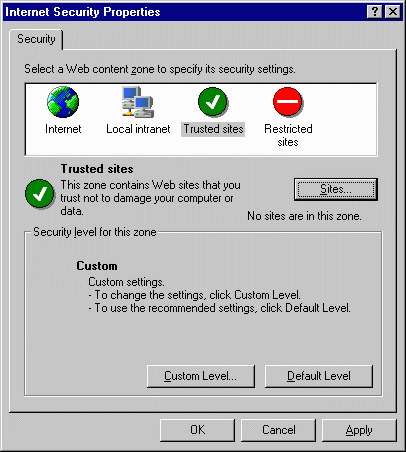
-
Click on the Custom Level... button.
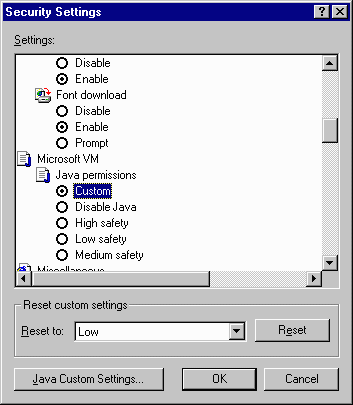
-
In the Microsoft VM Java permission entry, select the button Custom, then
click on the Java Custom Settings... button.
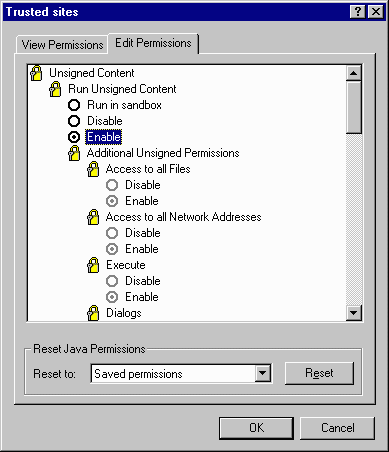
-
Select the Edit Permissions tab and in the entry Run Unsigned Content,
choose Enable.
Click OK all the way back. Note that this change does not affect the
security level when accessing other Internet sites, it only affects the
security level of this applet.
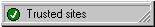
Once this is done, you should see the icon in the lower right corner
of your browser showing "Trusted sites". You can then open the Arbor
Vita HTML files generation page and follow the instructions in it.